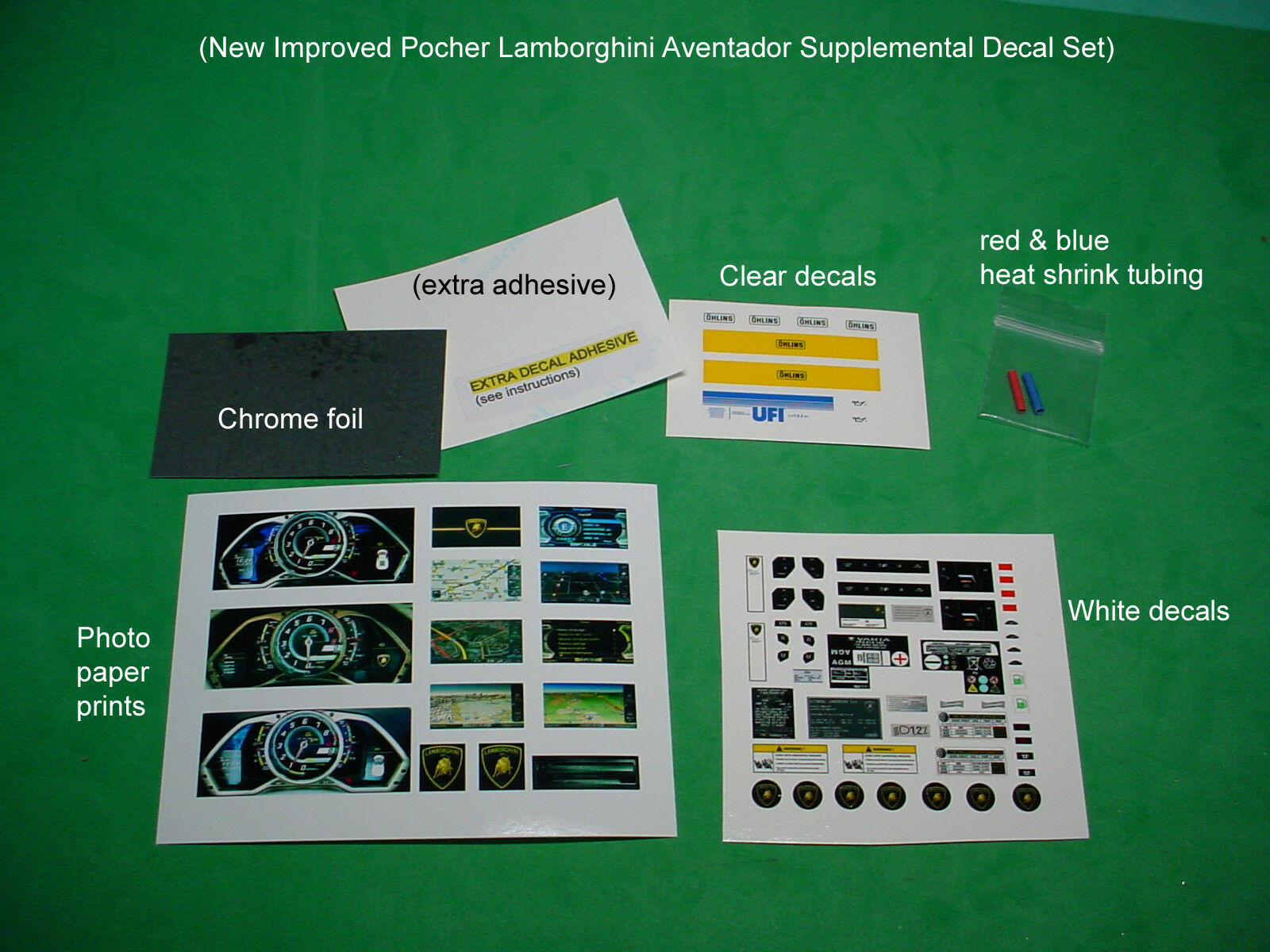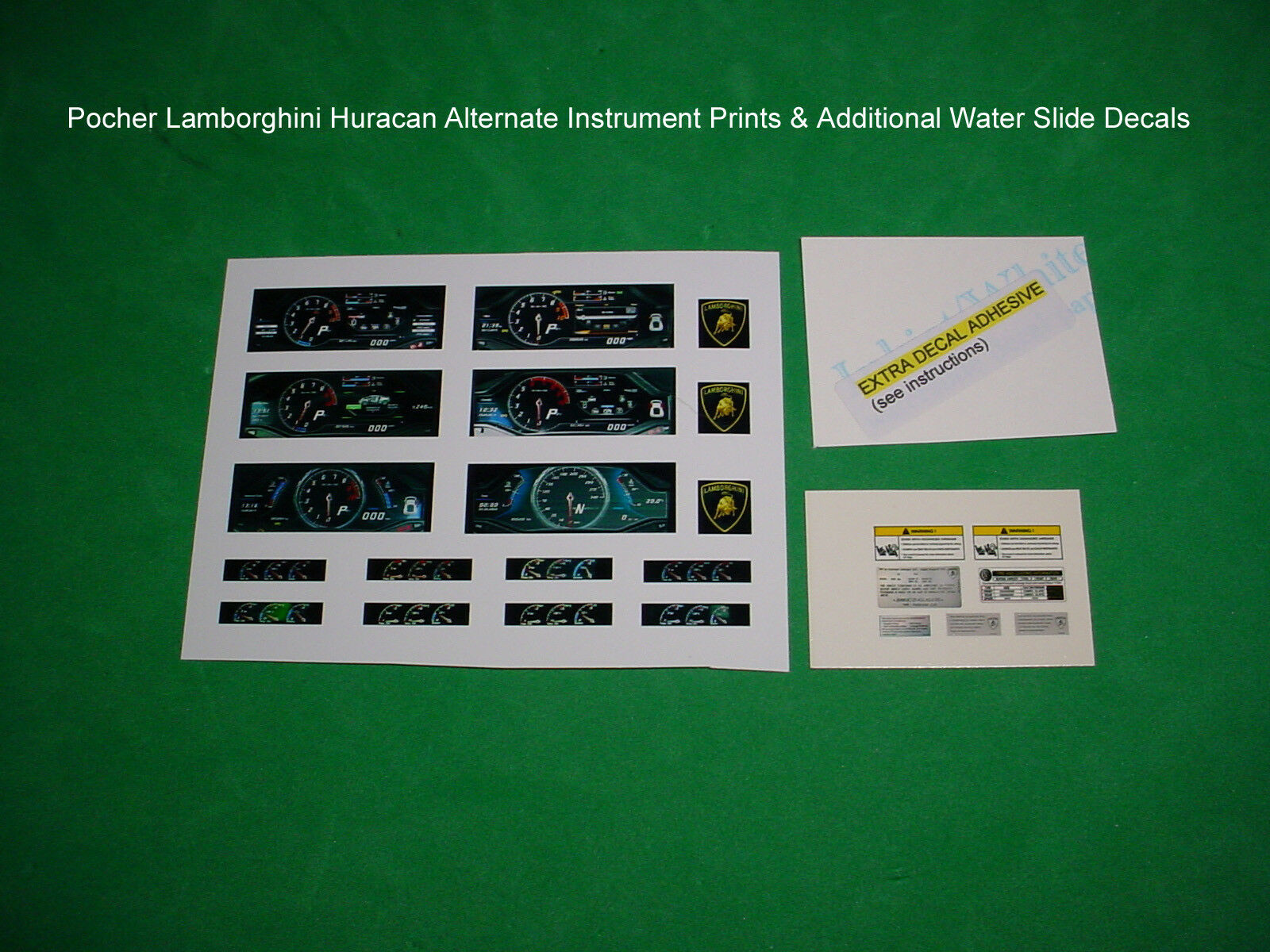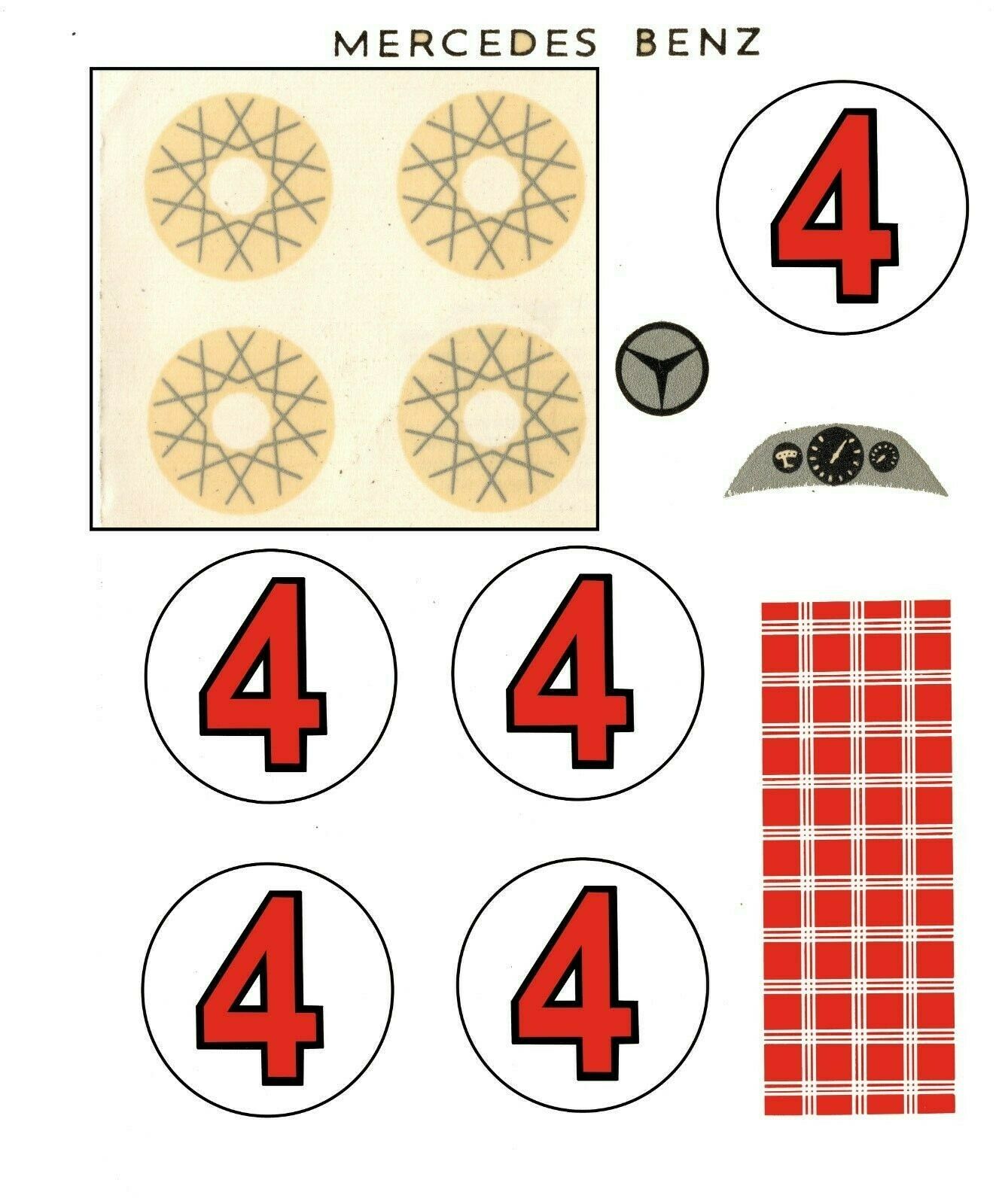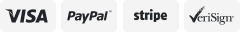-40%
POCHER 1/8 LAMBORGHINI AVENTADOR SUPPLEMENTAL DECAL SET REVISED 2018
$ 10.03
- Description
- Size Guide
Description
This is a “Buy It Now” for the newly revised Pocher 1/8 Lamborghini Aventador supplemental decal set. There are now 8 choices of center console navigation screen displays. Some images that work better as “prints” (such as the instrument displays, front badge, CD player) are now printed on photo paper instead of decal paper. I also added a few new designs such as the sun visor airbag warning labels, and improved tire information label for both the Coupe and Roadster. (Please see instruction photos below).I am also including small bands of red and blue heat shrink tubing for use on the Throttle body cable instead of using the color bands on the old decal sheet. Cut a small piece and slip it onto the throttle body cable, and shrink it down using a small soldering iron on low heat, or a hair dryer.
EXTRA DECAL ADHESIVE: I noticed that the decal paper’s adhesive is sometimes inadequate. Therefore, I am including a small sheet of extra decal adhesive. Just cut a small piece, wet it with water on a brush, and the adhesive will come off. Use the brush to pick up the adhesive and apply it on the location just before applying the decal. Doing this extra step will ensure that the decal will stick properly.
Carried over from the initial version are all the missing marking and incorrect marking such as the oil filter logo, fuel line parts tag, the red band on the throttle cables, rear Ohlins shock decal in black, front Ohlins shock decal with clear yellow background, reduced size battery labels that fits the battery, USA smog tag, VIN number tag (with matching VIN number to the one on the dashboard), tire information label (showing correct tire size), mercury content warning label, oil tank label, alternate instrument gauge and navigation screen, displays, seat belt buckle red tips, the 3 rear center console button markings, steering wheel button markings, fuel cap logo, fuel door marking in correct size, replacement oil filler cap, power steering fluid cap, and coolant cap logos, replacement dashboard small button markings, and replacement Lamborghini logos for the front badge, wheels, and steering wheel center that has the bull centered, and with the correct color.
Please also see my eBay listing for the Pocher Lamborghini Aventador Assembly, Painting, and Super Detailing DVD-ROM, the 3 tap set, and also the interior carpeting kit. Free shipping on the decal set if you buy it with the DVD. Thank you so much.
POCHER LAMBORGHINI AVENTADOR
CUSTOM DECAL APPLICATION INSTRUCTION
Thank you for purchasing the Pocher Lamborghini Aventador Custom Decal set. By now, you probably already applied a few of the smaller decals that came with the kit, and you have realized that although the decals add that extra touch to the model, some of them are very small and difficult to apply. For the same reasons, the smaller decals on this set are EVEN smaller and even MORE difficult to apply, and may not be applied with success the first time. Therefore, I have included duplicates. With the correct technique and patience, you can end up with a model that is even more realistic.
(New) There are now THREE sheets of decals/prints in this set. The smaller sheet is printed on clear decal film (UFI filter, Ohlins shock logo), the larger is printed on white decal film. The new addition is the instrument and center console displays printed on PHOTO PAPER.
The two decal sheets are self-produced decals so the entire sheet is ONE single decal. For the clear decal sheet, each design should be cut to near the print itself before application. For the white decal sheet, each design must be cut EXACTLY to the print itself before application. Please follow these tips to get the best results. Please also see the instruction photos.
I noticed that the decal paper’s adhesive may be inadequate. Therefore, I am including a small sheet of decal adhesive. Just cut a small piece, wet it with water, and the adhesive will come off. Use a small brush to pick up the adhesive and apply it on the location just before applying the decal. Doing this extra step will ensure that the decal will stick properly.
UFI oil filter logo: This is a clear decal film so the oil filter MUST be masked and spray painted white first. I recommend simply using white primer, as white primer will have the correct color and texture.
Oil cap label: This is just a replacement for the kit decal in case you messed up. The decal should be applied over chrome film or silver painted background.
Rear Ohlen shock logo: For the rear shocks, the kit provided decal is white. These are black as is seen on almost all reference photos. Again, these are printed on clear film so the shock must be spray painted silver first.
Front Ohlen shock logo: If you prefer, you can use the plain logo and do the same as the rear shocks, or you can use the ohlen logo printed on the clear yellow band. Most reference photo shows the front logo is on a band of yellow/golden background. To get this background, apply a band of chrome foil first, and then apply the clear yellow decal on the chrome foil. Alternatively, spray paint the shocks silver and then apply the decal.
White Decal Sheet Instruction
These decals are applied like any other water slide decals. The only difference is that since the entire sheet is one single decal, each design must be cut exactly to the print before dipping in water.
The steering wheel button decals must be applied over an uneven surface. Use decal softeners to help the decal adhere to the underlying surface. For the very small decals, sometimes cutting the design off may cause a small amount of ink to rub off the edges, exposing the white decal below. In this case, the edges can be touched up with paint after the decal is applied, and dried.
New Additional Prints on Photo Paper
I don’t know why I didn’t think of this earlier... Some of the decals should have never been “decal” to begin with. These include the instrument displays, center console display, and the Lamborghini badge. They are better applied as “prints”, so here they are on photo paper. I guess I did not think of this because they were all on the factory decal sheet. Same goes with the CD player, I wish Pocher included a “real” CD player like the one on the Hurcan, but the Aventador only had a decal CD player, I guess the printed CD player is probably better than the decal CD player.
For the images on the photo paper, each one must be cut exactly to the design. Since this is printed on white photo paper, the edges will be white. This is easily corrected by going over the edges with a black Sharpie pen (or a gold Sharpie pen in the case of the front emblem, see photo). Test fit each cut outs to the instrument bezel and center display. Trim each design until they fit in the intended space, and then glue the design in place.
New red and blue shrink tubing bands
There are red and blue bands on the throttle body cables. Previously, these color bands are on the decal sheet, and they are to be wrapped around the throttle body cable. Obviously, this is a difficult task. Therefore, I now include a small pieces and red and blue heat shrink tubing. Just cut a small piece and slip it onto the throttle body cable, and shrink it down using a small soldering iron on low heat, or a hair dryer.